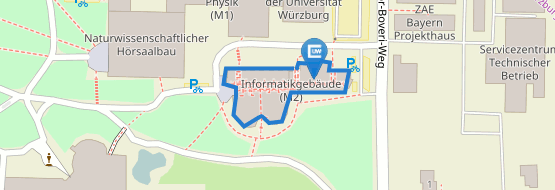Download
Development Builds
Caution: Development buils are unstable software and may not work as expected.
Installation within PalladioBench 4.0
- Open Palladio Bench
- Choose in the menue: Help ==> Install new Software
- Enter update site (Work with) https://se4.informatik.uni-wuerzburg.de/pmx/downloads/snapshot/
- Click Select All button, click next, click next, aggree to license, click finish
- Wait for installation (aggree to install unsigned content)
- Aggree to restart eclipse
- you made it ;-)
Usage within PalladioBench 4.0
- Choose in the menue: File ==> Import ==> PMX
- Follow the PMX dialog instructions and select input and output directory (Usage hint: you may choose to automatically create a project in the current workspace for output directory)
Standalone archive
Go to https://se4.informatik.uni-wuerzburg.de/nexus/content/groups/public/tools/descartes/pmx/tools.descartes.pmx.releng.standalone/ and download latest *.*.*-SNAPSHOT/tools.descartes.pmx.releng.standalone-*.*.*-timestamp-dist.zip. Then read instruction file on how to run standalone archive.